Blog Cloud VS Legacy: Why it's High Time you Upgrade your Clinic Software to the Cloud
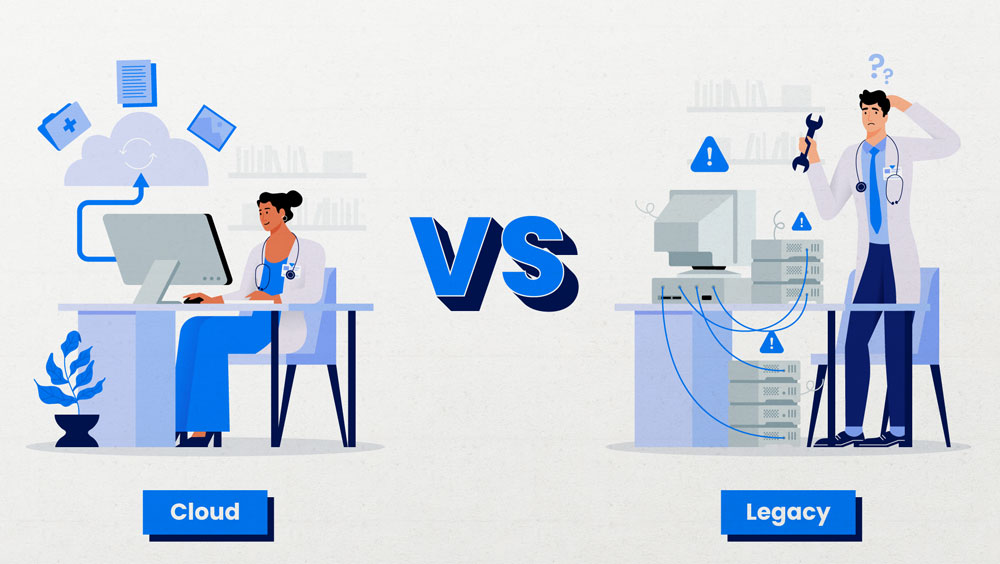
Remember way back when Microsoft Word had a desktop version? You could only access this locally installed software on your computer—nowhere else. If your hardware crashed, all your data was gone. Thanks to cloud computing, these problems are a thing of the past. Today, many widely used applications run on the cloud — from everyday apps like Gmail, to enterprise apps like Salesforce and Microsoft Dynamics that are used by Fortune 500 companies. Similarly, more healthcare providers are taking their Clinic Management Software (CMS) to the cloud. To understand why, let’s first take a look at the main differences between the two systems.
What is a legacy clinic software?
Legacy CMS are outdated clinic systems that are still in use. They tend to be locally installed software that use your computer as a server. Vendors of legacy software will build their products once and sell it. Since legacy software is purchased with a one-time payment, vendors don’t offer a cloud option because they can’t manage ongoing hosting costs. The one-time payment likewise discourages legacy vendors from upgrading or improving their software. While your legacy CMS might have met your original clinic needs, the software lacks the capacity to satisfy changing business demands. For example, legacy software is not scalable. Since it’s not cloud-based, your legacy CMS can’t be linked across locations to offer a holistic patient experience.
What is a cloud-based clinic software?
Almost every operations software is moving to the cloud, including your CMS. A cloud CMS is hosted and managed by secure public cloud providers, such as Amazon Web Services (AWS) and Google Cloud Platform (GCP). Public cloud providers professionally and securely manage cloud servers, storage, and data centre operations. “As an AWS customer, you will benefit from a data center and network architecture built to meet the requirements of the most security-sensitive organizations,” explains AWS inside its white paper. AWS’ customers include Nasdaq, CDC and HealthCare.gov, to name a few. “World-class security experts who monitor our infrastructure also build and maintain our broad selection of innovative security services, which can help you simplify meeting your own security and regulatory requirements,” elaborates AWS. Using a secure cloud provider lets you benefit from its professionally-managed frameworks and security, without the cost of maintaining infrastructure and hardware.
Cloud storage is also more flexible than onsite-hosting. First, with cloud storage, you can maintain multiple backups of your data. Whereas with locally installed software, you’re limited by the storage capacity of your computer. Second, your data can be stored on multiple devices, mitigating the risk of data loss due to hardware failure. Third, more and more tech investments are being poured into the cloud—from system integrations to leveraging machine learning, and applying the latest security techniques that require working with cloud providers like AWS and GCP. Cloud providers give CMS vendors access to the latest technologies. Your CMS vendor can capitalise on tech advancements to upgrade their software in terms of speed, security and innovation.
Shifting to the cloud further provides the chance to interact with your patients online. For example, clinics that use Plato can offer online appointment booking and the convenience of healthcare ecommerce to patients. Research shows patients of all ages are more likely to choose healthcare providers that offer online booking capabilities. If a patient is looking for a product offered by your clinic, they don’t have to commute all the way down to make their purchase. Clinics can set up an online storefront in minutes using ecommerce platform Shopify. Integrating your Plato with Shopify lets you centralise billing and inventory management in one place.
Now that you know what legacy and cloud CMS are, here are four main differences that healthcare providers should consider when deciding between the two. They are (1) incentive to upgrade, (2) security, (3) backups, and (4) scalability.
Legacy VS Cloud: Four Main Differences to Consider
| Legacy | Cloud | |
|---|---|---|
| 1. Incentive to Upgrade | No | Yes |
| 2. Security | Weak | Strong |
| 3. Backups | Single | Multiple |
| 4. Scalable | No | Yes |
1. Incentive to Upgrade
In today’s fast-paced digital world, technology is constantly being improved. Many healthcare providers prefer vendors who are incentivised to offer them the best versions of their software at any given time.
Since legacy software is bought only once by the client, there’s little to no incentive for vendors to upgrade. Software revisions are few and far between. When they do occur, upgrades are done manually.
Cloud software runs on a subscription-based model, so Software as a Service (SaaS) vendors must compete for your business each time your subscription ends. As a result, SaaS vendors continuously improve their products to entice clients to renew their subscriptions. What’s more, you don’t even have to worry about installing updates. Since cloud CMS is web-based, revisions are rolled out automatically via the internet to clients.
2. Security
Legacy software is infamous for being “at the heart of cyber breach incidents.” When your legacy CMS is not updated, it can prevent you from updating your Operating System (OS). As your OS gets increasingly outdated, your system becomes more vulnerable to hackers who target unpatched flaws. A cloud-based CMS is more secure because you can upgrade your OS anytime. In addition, security standards are constantly evolving. Cybersecurity is a cat and mouse game. Hackers are always trying to break the latest security standards, which compels the security industry to create higher standards. The game never stops. Thankfully, SaaS vendors not only track security developments, but also update their software to reflect the latest changes.
If being guarded by the most recent security protocols isn’t enough, it’s reassuring to know that cloud CMS is protected by multiple layers of security: automatic updates to regularly patch flaws; active security management by IT professionals; end-to-end data encryption; and user access control. Contrary to the misconstrued belief that data is safer on-site, cloud is more secure than on-premise data storage. Cloud infrastructure is readily managed by skilled IT professionals tasked with keeping potential and existing security threats at bay. Cloud software runs on secure servers maintained by software engineers, who actively monitor and upgrade security to keep pace with industry best practices.
Plato, for example, simultaneously hosts data at remote data centres managed by AWS and GCP. AWS is trusted by names such as NASA, Pfizer, and Harvard Medical School, while CGP supports companies including Dow Jones, HSBC and Cambridge Health Alliance. Plato uses the Advanced Encryption Standard (AES) 256 and SSL certificates for end-to-end encryption of your data. AES 256 is used by many secure cloud software, including applications run by governments, defence agencies and banks. Data in Plato is managed using only MTCS Level 3 or above servers, per guidelines set by Singapore’s Infocomm Media Development Authority (IMDA).
Further, clinics can control access restrictions by staff roles within Plato, so data is kept secure and accessible only to authorised personnel. In Plato, healthcare providers can assign comprehensive role-based access restrictions. For example, clinics can choose to disable visibility of their financial reports to trainee staff, prevent locums from voiding invoices and restrict accountants from accessing all patient data.
3. Backups
Legacy software often only has one backup copy of your data on a hard drive. The good news: the probability that your hard drive will fail in a year is 1.64% (as of 2020). The bad news: hard drive failure remains a main cause of data loss. Not to mention, you can lose the hardware. In 2011, a Connecticut hospital lost a hard drive containing data involving over 90,000 patients. In 2019, hospitals in the West Götaland region of Sweden experienced major hard drive crashes of unknown causes. The hard drives of 11,000 computers had to be replaced, while staff resorted to manual data entry.
Cloud backup is not susceptible to hardware crashes or misplacements. A cloud CMS like Plato offers “versioning,” where multiple live backups of your data is stored across geographically redundant data centres in Singapore. If one device fails, there are multiple backups that can transparently replace that device—you are therefore immune to hardware failure.
4. Scalability
Legacy software is not scalable—it can’t increase capacity and functionality based on user demand. For instance, if your solo clinic sees a large volume of patients, chances are your overloaded hardware will crash. If your clinic expands into a group, you can’t link data across your different clinic locations inside your legacy CMS. Whereas with a cloud CMS, your data can be easily centralised for integrated patient care.
With stronger offerings on every front, it’s no wonder more healthcare providers are opting to transition from legacy to cloud. Curious to see how a cloud-based CMS like Plato can automate your paperless practice? We’d love to show you how. Book your demo today.
January 15, 2021
