– Wong Yoon Sann
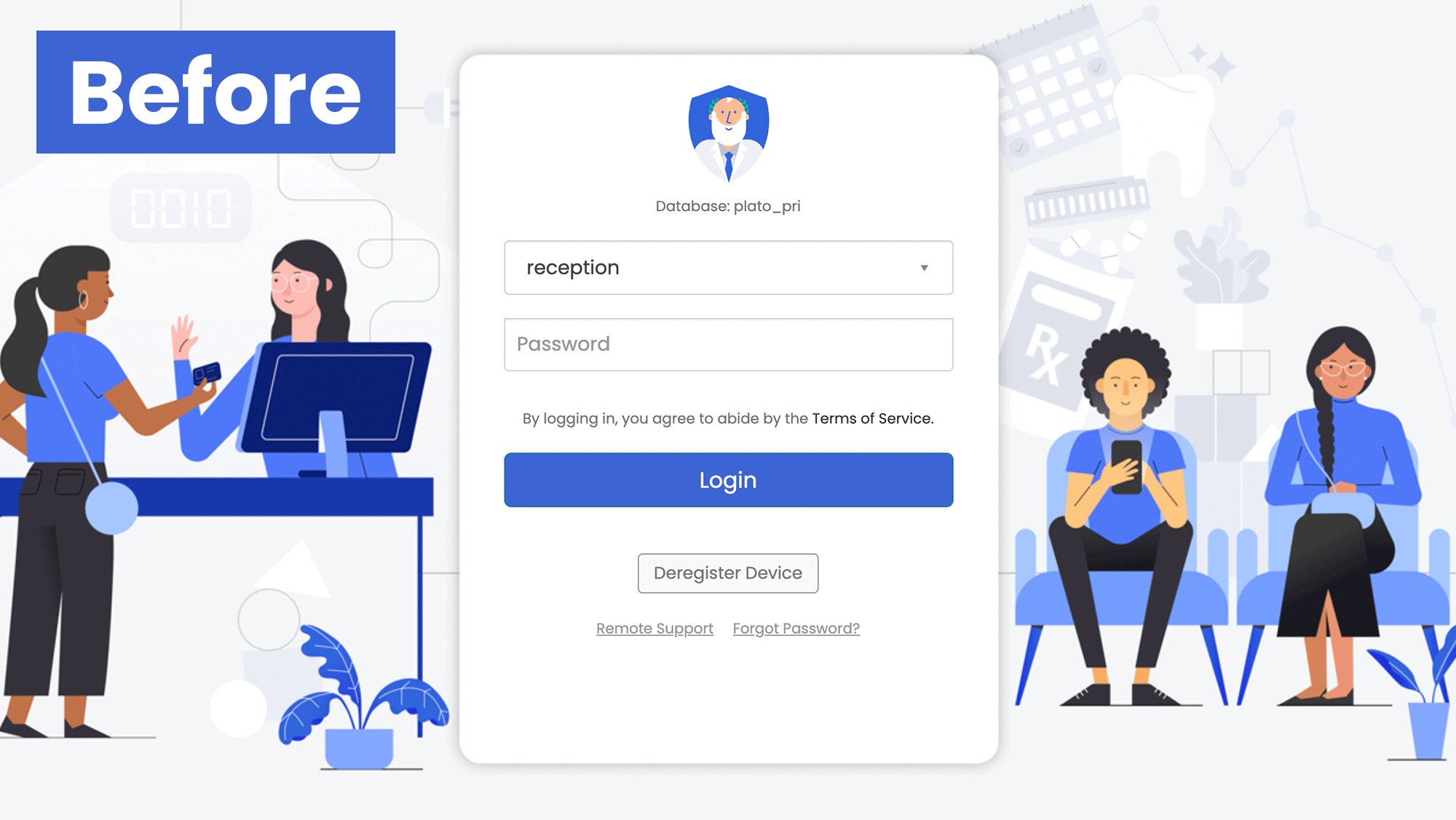
Good password hygiene makes security more manageable.
Imagine having to remember only one username and password to securely login to numerous cloud-based applications. For medical practices that are often plagued with different computer logins to access various software, Single Sign-On (SSO) as a convenient and secure solution is a godsend.
Put simply, SSO is an authentication service that allows users to safely login to more applications using fewer passwords. Some of you might have already come across Google SSO—one of the simplest and most common SSO types, where, for instance, an application invites you to automatically ‘Login with Google’ instead of manually typing in your username and password.
To ease the lives of doctors and clinic staff, Plato’s integrated platform is introducing three SSO solutions to cater to the needs of medical enterprises, both big and small.
Which is the most suitable SSO for your clinic type?
Plato’s Appstore welcomes Google SSO, Azure Active Directory, and Okta to its growing library of applications and lab/radiology linkages.
For SMEs that don’t have a dedicated IT department, Google SSO keeps things simple and easy to use. All you need is a company email address, password and G Suite to get this feature up and running. Once activated, you can define the email ID domains that have access to your Plato.
For larger enterprises that have an IT department, Okta and Microsoft’s Azure Active Directory are suitable solutions. They can be activated by an IT administrator who understands how to navigate their technical backends.
SSO not only offers convenience to users by eradicating password fatigue, but also simplifies the upkeep of excellent security practices and reduces business costs.
Convenience with a Click
Plato prides itself in efficiency, where medical practitioners can get all their work done using its one platform. In the same vein, streamlining login processes prevents technology from getting in the way of healthcare staff and their work. At Alder Hey Hospital in Liverpool, login times were reportedly reduced from 105 seconds to 10 seconds after SSO technology was implemented. With nearly 5,000 logins each day, it freed up almost 130 hours so employees could focus on patient care. This user-friendly solution means clinic staff no longer have to struggle with remembering multiple login details, which also makes it easier for companies to execute and manage employees’ compliance with quality security protocols.
Security is More Manageable
In today’s digital age, it’s not uncommon to find people reusing the same login credentials across multiple accounts. Password sharing and reuse remain common problems among businesses, with each employee reusing the same password an average 13 times, reveals LastPass by LogMeIn’s 3rd Annual Global Password Security Report. 51% of respondents in the 2019 State of Password and Authentication Security Behaviors Report—conducted by Ponemon Institute and released by Yubico—declared that they reused passwords across both personal and business accounts.
Poor password hygiene heightens the risk of identity theft, account takeovers and breach replay attacks, where hackers try their luck on different service accounts using the illegally obtained credentials. According to the 2019 End-of-Year Data Breach Report from the Identity Theft Resource Center (ITRC), the medical/healthcare sector suffered the second highest number of data breaches. The ITRC reported that 1.6 billion non-sensitive records—such as usernames, email addresses and passwords—were exposed in 2018. Unsecure login credentials, weak administrative passwords, poor cybersecurity awareness among IT personnel and security vulnerabilities can make it easy for hackers to infiltrate systems.
SSO promotes healthy password practices among employees by eliminating the need to reuse passwords. SSO’s two-factor authentication (2FA) and multifactor authentication (MFA) act as additional barriers to unwelcomed access. According to Microsoft’s Security Intelligence Report, 99.9% of identity attacks can be prevented by MFA.
Security management processes are also streamlined through SSO. For instance, companies can restrict specific IP addresses and login times, thereby supporting the upkeep of quality security practices.
Reduce Business Costs
With healthy security protocols in place, operating costs and time spent troubleshooting login issues decrease.
Employee onboarding and offboarding are simplified—companies just have to add a new employee to its active directory for access to multiple business applications. Likewise, removing admission to these applications can be done by withdrawing the employee from its active directory.
MFA acts as an additional barrier to identity theft, which further shields companies against potential losses, both non-monetary and monetary. The latter includes fines potentially reaching millions of dollars.
Get on board with SSO today and see how else Plato’s integrated platform can make your day easier with a free demo.
– Wong Yoon Sann